Online/Offline status
Be alerted when your end points go offline
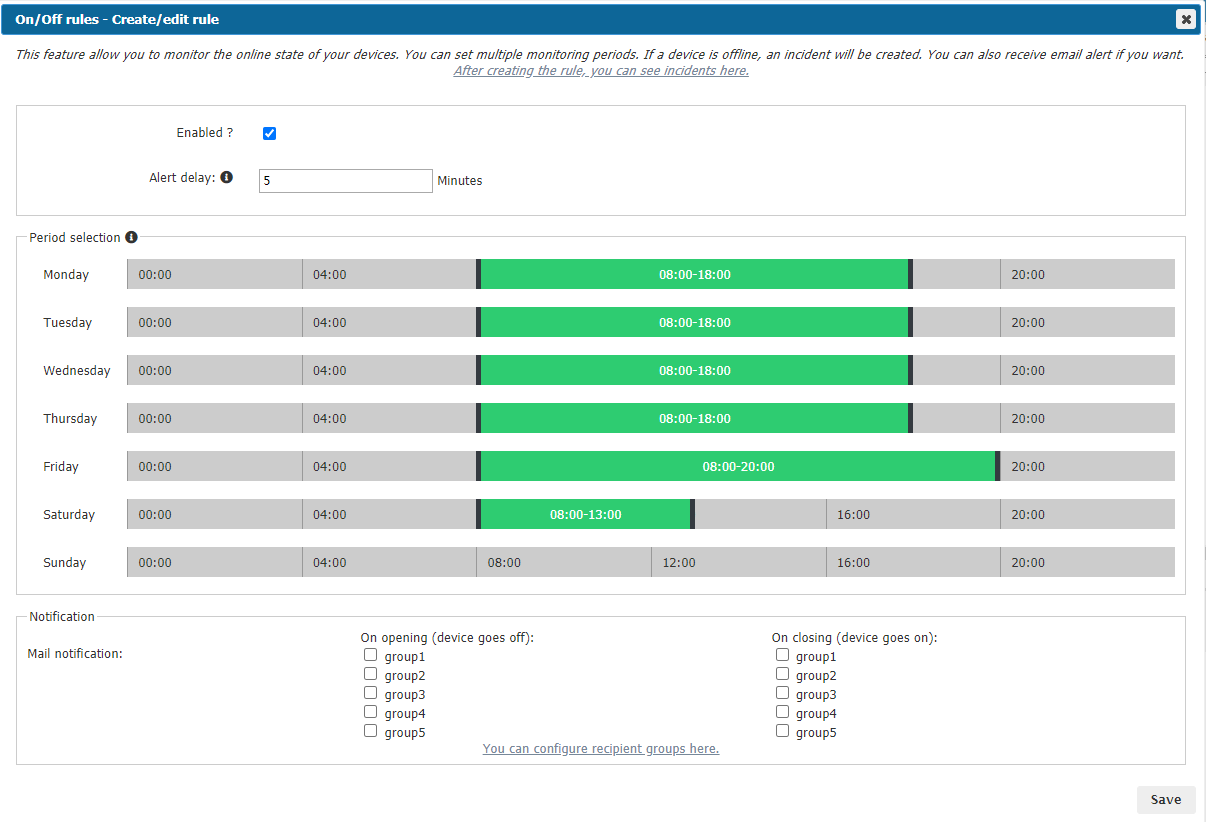
With this new version, proVconnect allows you to follow and be alerted on your end points connection status. You will receive an alert as soon as your devices go “offline” during a specified time and within a specific time frame. The alert will be sent to you by email and the incident will show on your proVconnect dashboard.
The alert is based on the device time. This monitoring rule can be deployed on different groups and the offline time before triggering the alert can be set according to your needs.
Example:
- You need to be alerted when the devices in your “France” group go offline for more than 10 minutes during the week (from monday to friday) between 8:00 and 19:00.
- If at least one of the devices of the group goes offline for more than 10 minutes in the defines time frame, then your proVconnect dashboard indicates the incident and an email is sent to you immediately.
- The same way, if any device is offline at 8:00 and remains offline until 8:10, at 8:11 you will receive an alert.
For more information check our documentation
New remote control protocols supported
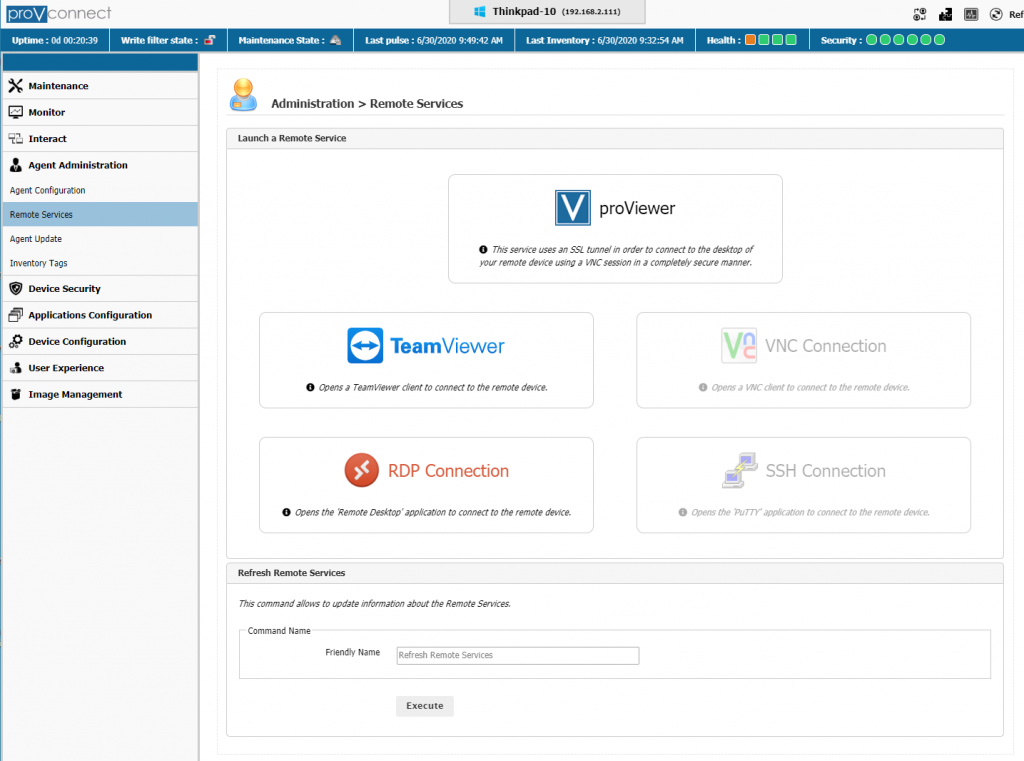
With proVconnect you could remote control devices securely using our proViewer protocol. today it is possible to launch alternative tools to remote control your end points. proVconnect is now a very diversified remote control gateway with this new “WanPulse Client Gateway”. you can use the folowing means to remote control your endpoints.
- VNC: proViewer, our secure VNC native remote control
- VNC “classic”
- Teamviewer
- RDP
- SSH
For more information and for downloading the “WanPulse Client Gateway”, check our documentation
Improvment of the recuring tasks
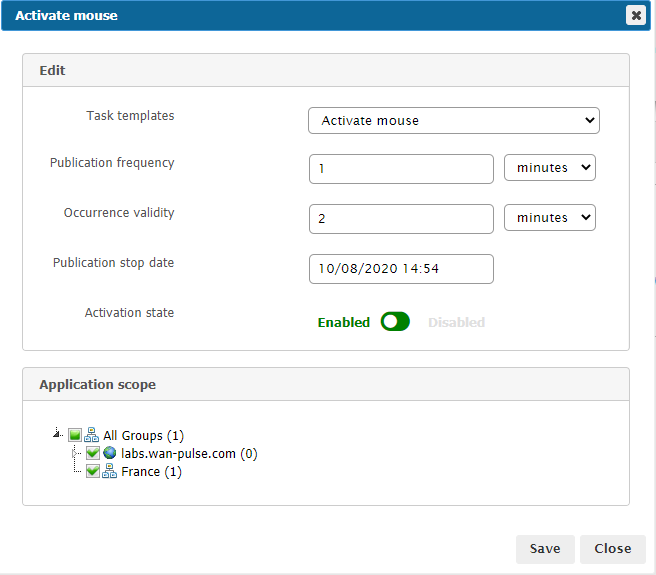
- More flexible: recuring tasks can now be modified anytime after they have been created
- More accessible: adding or removing target devices is possible by applying the recuring tasks to groups.
for more information check our documentation and this specific page
