We’re excited to announce the launch of proVconnect’s latest version, 2.30, packed with exciting new features. Below, we’ve outlined these additions to give you a comprehensive overview of what’s included in this update.
Mandatory 2FA with Optional Opt-Out
In our ongoing commitment to fortify user security, we’ve implemented mandatory Two-Factor Authentication (2FA) for all users in our latest update. This additional layer of protection significantly enhances the safeguarding of your account.
However, we understand that user preferences vary, and some may have specific reasons for opting out of 2FA. Therefore, we’ve provided the flexibility for users to disable 2FA if they choose to do so. To customize your security settings, simply visit the settings page, where you’ll find the option to opt out of Two-Factor Authentication.
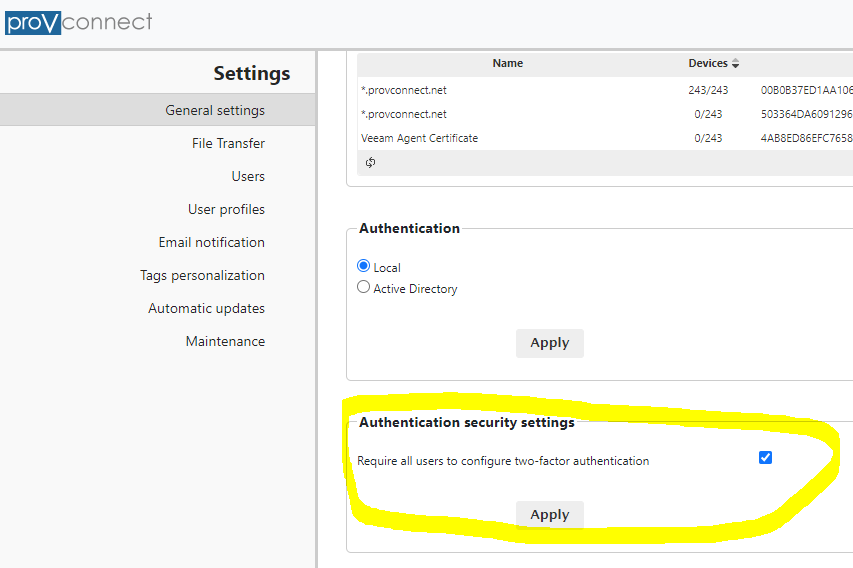
Introducing Enhanced Password Requirements for Added Security
In our ongoing commitment to your security, our latest update introduces enhanced password requirements. Users are now prompted to choose a password with specific special characters, providing an added layer of defense against unauthorized access. Your safety is our priority, and we’re dedicated to delivering features that ensure a secure user experience.
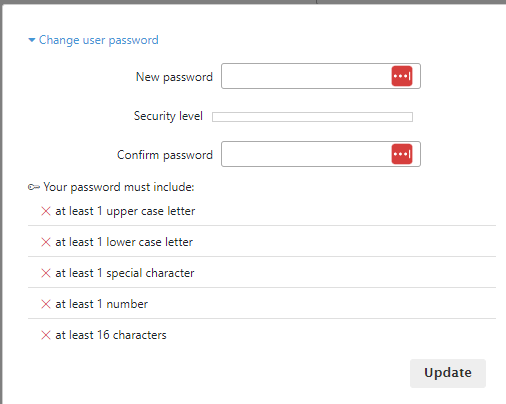
Degraded Status Indicators and 5-Minute Minimum Pulse
In our latest update, we’ve improved device visibility by introducing degraded status indicators for devices not connected to the instant sync system. Additionally, we’ve set a minimal pulse of 5 minutes, ensuring a more responsive and streamlined user experience. Stay informed and in control with these enhancements to optimize your device management..
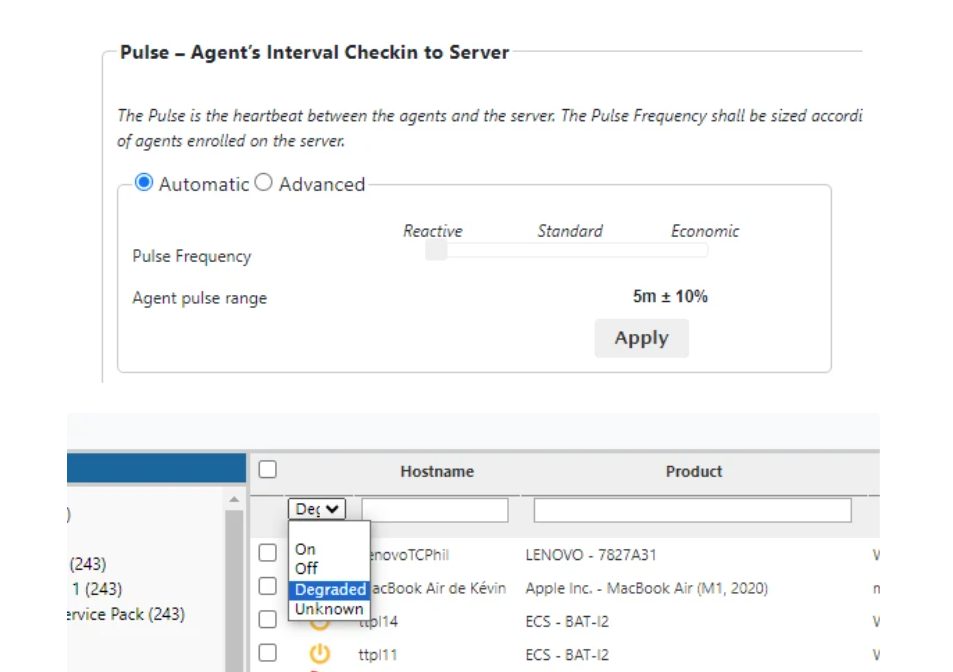
New Tools in File Explorer
Explore enhanced functionality in our File Explorer with the addition of a new Tools menu. Now, you can seamlessly create new folders, rename folders/files, delete folders and all their contents, as well as copy folders and files with ease. Simplify your file management tasks and enjoy a more versatile experience with these new features.
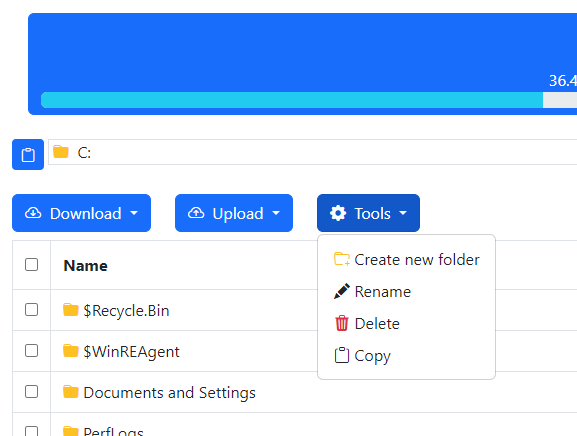
GLPI Integration in Monitoring Rules
Manage GLPI tickets seamlessly with our latest update, now allowing you to create and close tickets directly from monitoring rules. Streamline your workflow, enhance efficiency, and stay on top of issue resolution with this integrated ticket management feature.
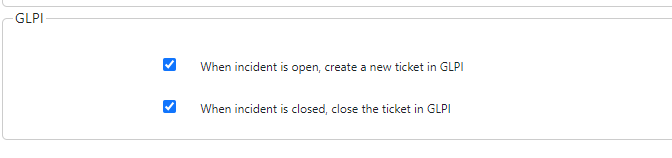
Manual Closure of Monitoring Incidents
Take charge of your monitoring incidents with the latest feature that allows manual closure. Enjoy increased flexibility and control as you manage and resolve incidents on your terms. Stay in command of your system’s health with this empowering addition to our monitoring capabilities.
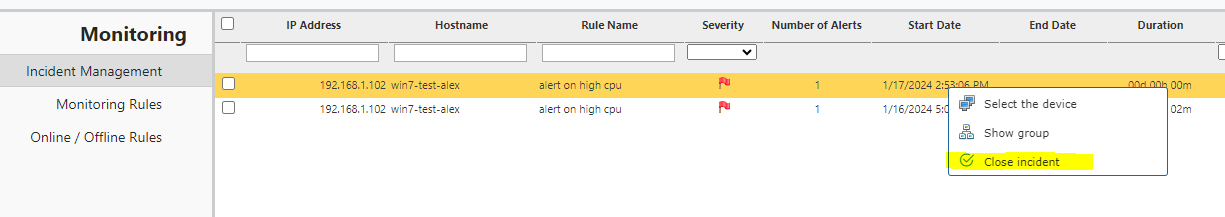
Reset ProViewer Sessions with Ease
In instances of ProViewer issues, administrators can now swiftly kill and reset all ProViewer sessions directly from the settings page. This added functionality ensures efficient troubleshooting and optimal system performance. Administer your ProViewer sessions seamlessly for a smoother user experience.
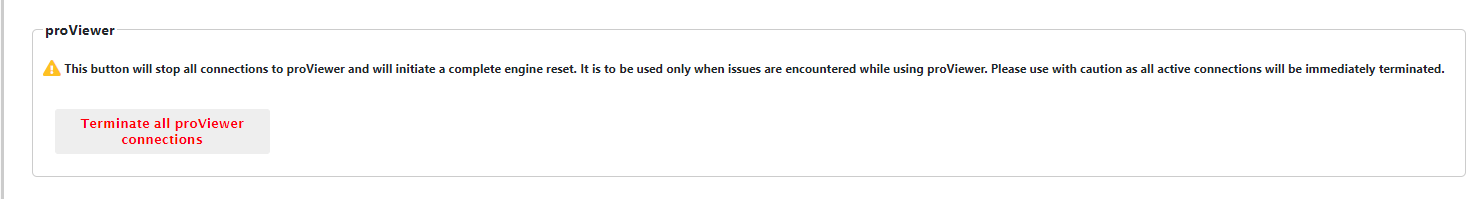
Empower Multiple Devices with the 'Search Windows Update' Command
Now, you can effortlessly send a ‘search windows update’ command and deploy it across multiple devices. This convenient command can be seamlessly integrated into a classic task alongside various other commands, simplifying your operations and boosting efficiency.
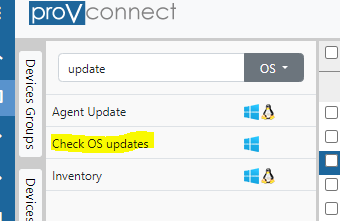
Enhancing Patch Management with Instant Device Sync
Incorporate additional details into the ‘single’ patch management view to ascertain the online status and connection to instant sync for each device. This ensures that every action performed within the patch management system is promptly executed on the respective device.
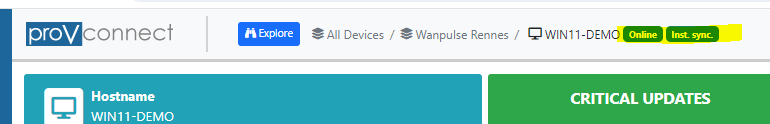
Enhanced Default Device List
Experience a more refined user interface with our new default device list. We’ve eliminated unnecessary columns and reorganized the layout for a cleaner, more intuitive view. Enjoy a simplified and efficient device management experience with these thoughtful updates.
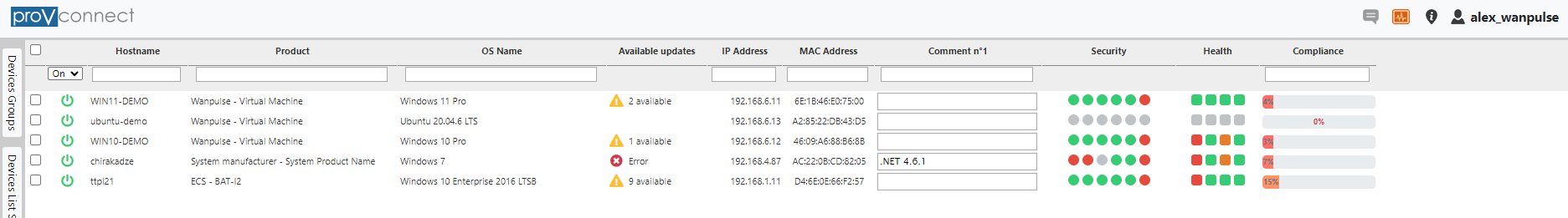
Enhanced Design for Seamless Password Manager Compatibility
Discover a refined login experience with our enhanced design of the login page, ensuring effortless compatibility with password manager browser extensions. Elevate your login process for enhanced convenience and security.
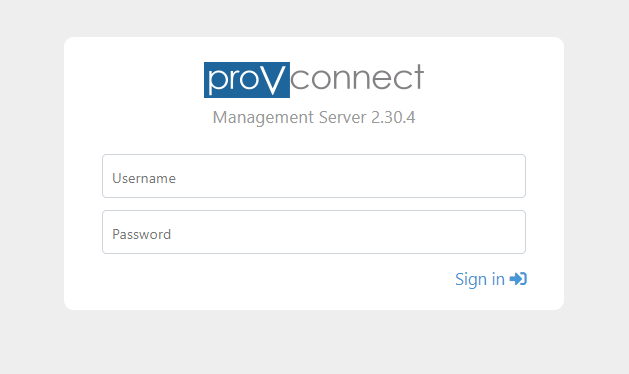
In addition to the highlighted features, this update brings a multitude of performance optimizations, bug fixes, and other behind-the-scenes improvements—ensuring a smoother and more reliable experience. While not immediately visible, these enhancements contribute to an overall improved performance and stability of our platform. We remain committed to refining your user experience, addressing issues, and continuously evolving to meet your needs.
