How Can We Help?
Overview
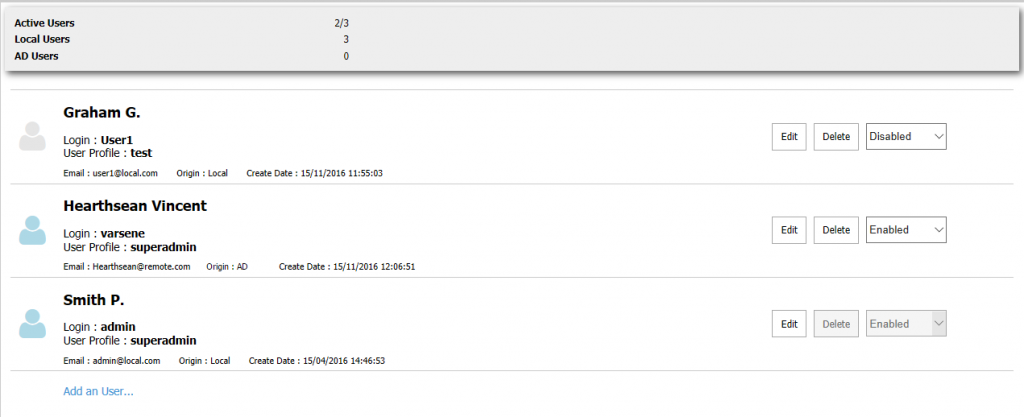
Legend: User Disabled
User Disabled  User Enabled
User Enabled
Login : The login that must be used by the user to connect on the server.
User Profile : The User Profile linked to the user account
Origin : Local if the user was created from the proVconnect server, or AD if the user was authenticated from an AD account.
Actions
From this view, you can have an overview of all the user accounts created on the server. You can execute the following.
- Edit a user by clicking on the Edit button. This will open the user Account view.
- Delete a user by clicking on the Delete button. A window will prompt to ask a confirmation for this action. If a user is Deleted, he is definitely removed from the software, unless he is identically created again.
- Enable or Disable a user by clicking on the Enabled/Disabled toggle button. A disabled user won’t be able to connect to the server.
- Create a user by clicking on the Add a user link on the bottom of the user list.
Note : Please note that the user “Smith P.” having the login admin can’t be deleted. This is to ensure that not every user account are deleted, which would make the server inaccessible. Therefore this user is still editable, except for its Login and its profile.
Creating or editing a user
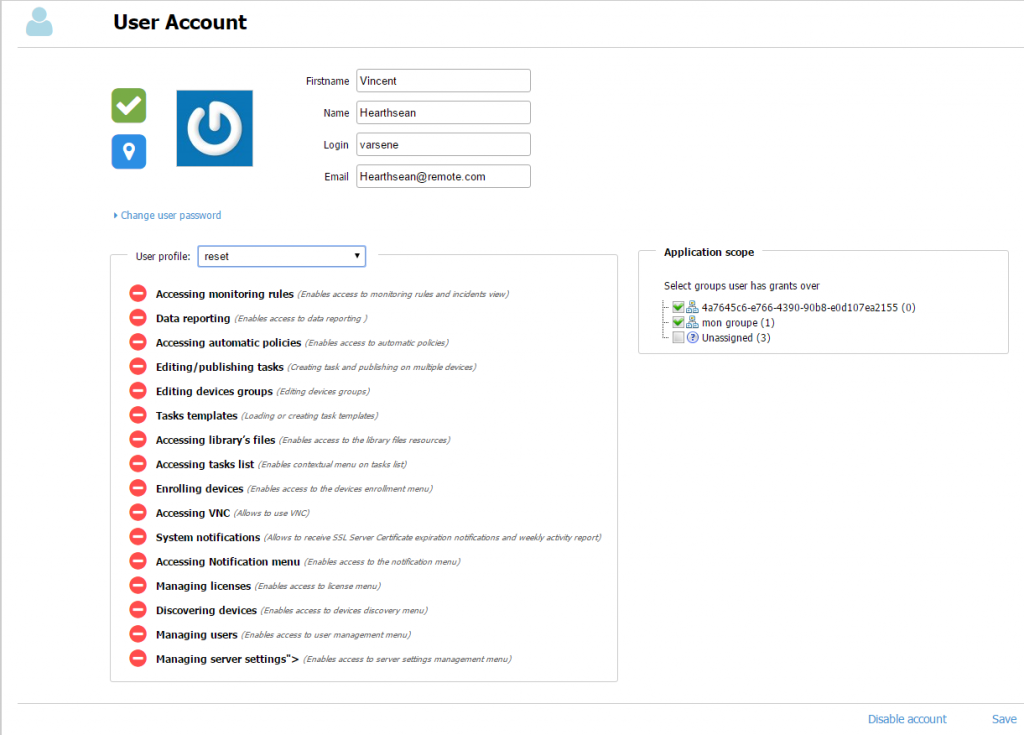
Legend :
 : The picture of the user account. This is linked toGravatarusing the email address of the user.
: The picture of the user account. This is linked toGravatarusing the email address of the user.
 : The user is enabled
: The user is enabled  : The user is disabled
: The user is disabled
 : The user is a local user. (The user account has been created locally)
: The user is a local user. (The user account has been created locally)
 : The user is an AD user. (The user account has been created from an AD account)
: The user is an AD user. (The user account has been created from an AD account)
Actions
First name : The first name of the user. This field is required
Name : The last name of the user. This field is required
Login : The login of the user. This is the login used to connect on the server. This field is required
Email : The email address of the user. This field is required
User password : The password required for the user to login. This field is required. For an AD user, the password is not saved locally. It is possible to save a local password for an AD account, and the user will be able to login to the server with BOTH passwords. This is useful in case of the Active Directory server is down.
User profile : The User Profile set for this user. A User profile gives or removes right to the user. It is required for every user to have one User Profile.
Application Scope : the groups of devices on which the user has access. It means he will be able to interact with the machines that the selected groups contains. For more information about application scope, please refer to this section.
Important ! : When editing or creating an account, you must click on Save to confirm the changes.
