How Can We Help?
Overview
When a new task is created, it can be published immediately, or it can be saved to the library for later use. Tasks stored in libraries are called Task Templates.
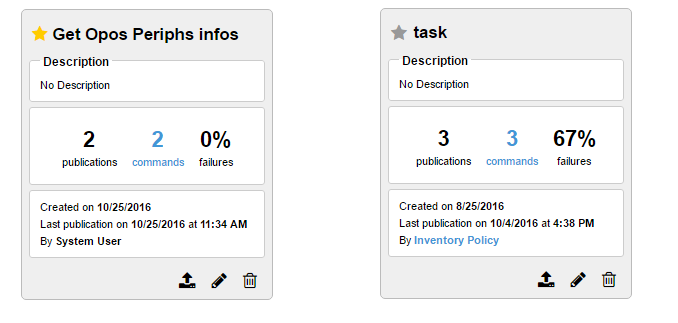
 : Not set as a favorite
: Not set as a favorite : set as a favorite (allows the loading of the template directly from the devices list view)
: set as a favorite (allows the loading of the template directly from the devices list view)
Description : A description set by a user when creating or editing the template
X publications : How many times the Task Template was published
X commands : The number of commands (click shows the template command list)
X% failures : The proportion of template task failures when executed in percentage
Last publication : Date of publication and the task publisher information.
 : Load the template on the devices list view for publishing
: Load the template on the devices list view for publishing : Open the editing view for the template
: Open the editing view for the template : Delete the template (only possible if the template is not set on a monitoring rule or an automatic policy)
: Delete the template (only possible if the template is not set on a monitoring rule or an automatic policy)
Commands List of a task template (view only)
The Commands List contains the list of the commands belonging to the template. It is not possible to edit this list from this view. To be able to modify this list, you need to load the template, and then modify its commands and save the template again.
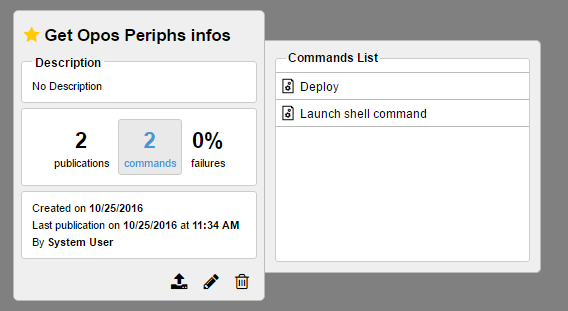
Edition of a Task Template
On this edition menu, you can change the title, the description and the category of the template.
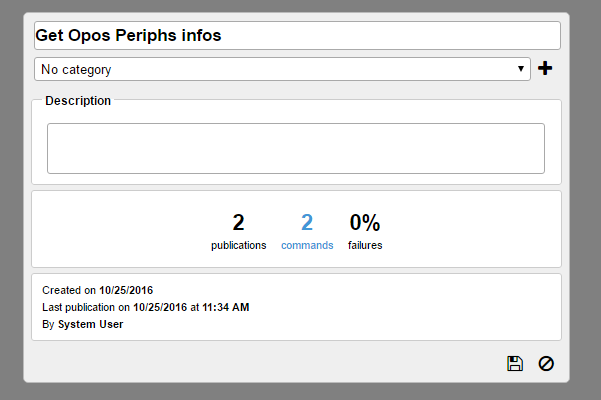
 : Create a new category
: Create a new category
 : Save the template
: Save the template
 : Cancel the changes
: Cancel the changes
