How Can We Help?
Overview
ProVconnect Server allows administrators to create users and to give them specific roles. Such a role is called a User Profile. A User Profile contains a list of rights that can be granted or not to constitute a user role.
User account can either be defined locally, or can be linked to an Active Directory to allow authenticated login. It allows the users of the server to connect with their personal account, which may have limited scope and limited rights.
Important: Only the users having the Super Administrator profile can Create or Edit User Accounts and User Profiles.
User profile editor
This page allows the administrator to view and edit User Profile. Every user must have a profile set in order to define their roles by restricting the features they can use.
Profile Membership:
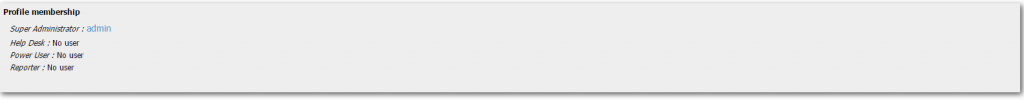
The list of the user’s member of the listed profile. Click on a user in the list will switch the view to the User creation and edition view.
Profile Table:

Super Administrator profile :
This profile owns every rights on the server, and can’t be further modified. Only user with this profile can access the features about User Management.
Icon description :
 : Full right
: Full right : Read Only
: Read Only : No Right
: No Right : Edit the profile. Click on it will switch the user to the User Profile creation and edition view
: Edit the profile. Click on it will switch the user to the User Profile creation and edition view : Delete the profile. Note that a profile can only be deleted when it has no members.
: Delete the profile. Note that a profile can only be deleted when it has no members.
User Profile creation and edition view
This page allows the administrator to view and edit a User Profile.
Choose the name for this profile
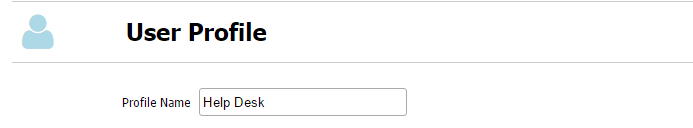
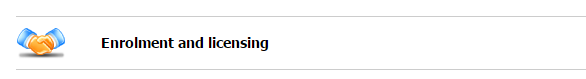
Enable the Licenses View for the user – Disable the Licenses View for the user
Enable the Discover View for the use – Disable the Discover View for the user
Enable the Enrollment View for the user – Disable the Enrollment View for the user
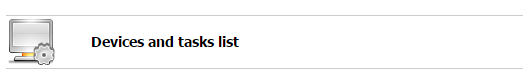
Enable a user to create, rename and delete existing devices group. It also allows a user the possibility to check the details of a group and change the organization of the devices group tree by moving a group inside another one.
Every action on the devices group tree are forbidden. Only clicking on a group to display its devices is allowed.
Enable a user to create and publish task from the devices list view.
The user will only be able to execute task from the single view of a device. He won’t be able to create any tasks or templates.
Enable the following features on published tasks : Reload Task, Reload device From Task, Stop/Resume Task, Delete Task, Acknowledge Task.
Enable only to View a task details and commands for every published tasks.
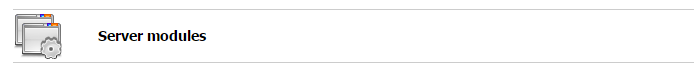
Gives access to all the monitoring panel with the full rights
Gives access to the incident management menu only
Removes all access to the monitoring rules and the incident management menu. Also hides the Monitoring incident icon from the menu list
Enable access to the automatic policies panel with the full rights
Enable access to the automatic policies panel in read only mode
Disable all access to the automatic policies panel
Enable the user to use the reporting panel, but also the quick export features of the devices list, the tasks and commands lists and the incident list
Disable all the reporting and the quick export features
Allows the user to create templates, and gives full rights on them
The user can’t create or edit templates, but is still able to load them and publish them on the devices
The user can’t create, load or view any task templates
Enable access to the downloads and uploads menus in the library panel
Remove the access to the downloads and uploads menus in the library panel
Enable the ability to execute a remote desktop session from the server to an enrolled device
Disable the remote desktop session feature from the devices list and the device single view
Activate the Activity Weekly Report and the Certificate Expiration Notification by email
Disable the Activity Weekly Report and the Certificate Expiration Notification by email
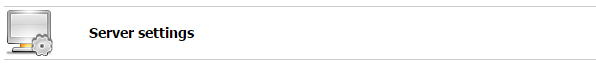
Enable the access to the Notification Menu
Disable the access to the Notification Menu
Enable the access to the personalize, settings and purge menu from the settings panel
Disable the access to the personalize, settings and purge menu from the settings panel
Administrator ONLY :
Gives access to the user menu and the user profile menu from the settings panel
Removes the access to the user menu and the user profile menu from the settings panel
