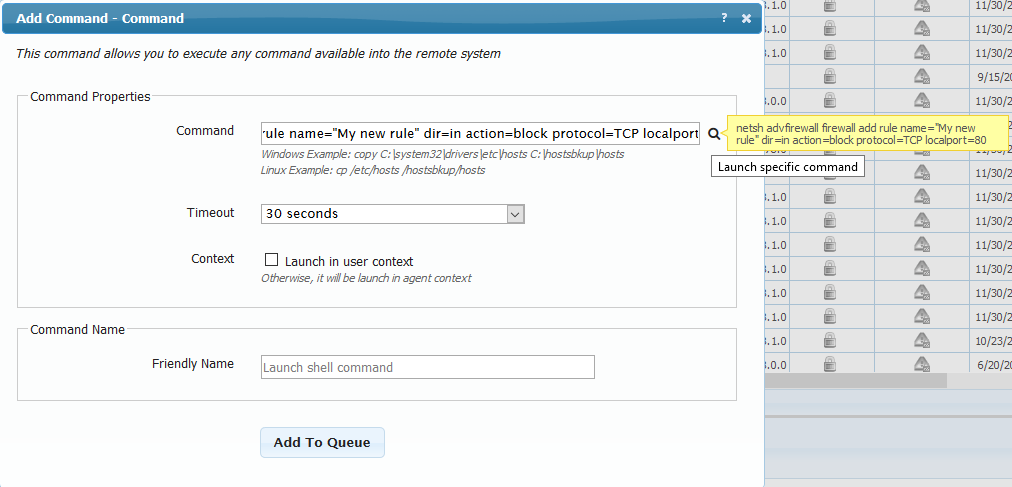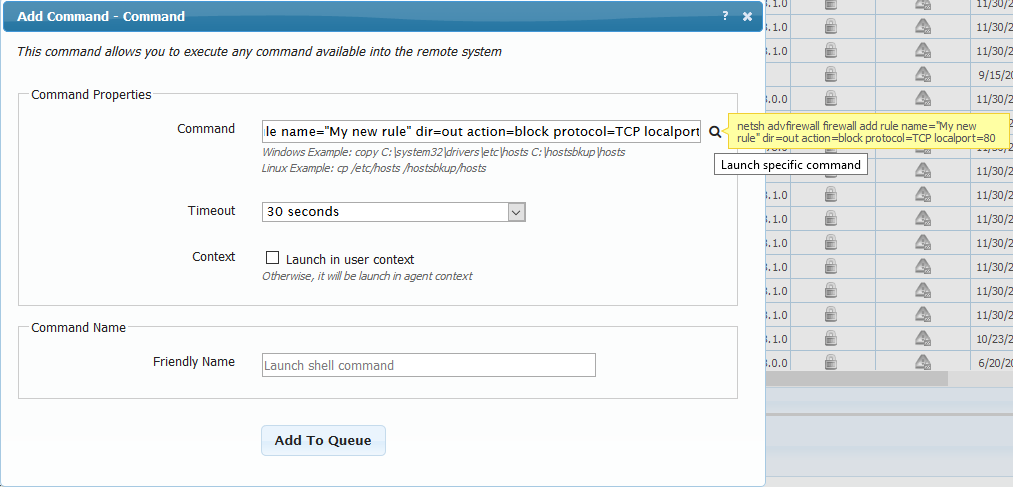How Can We Help?
Created On
byWanPulse
You are here :
< Back
Open TCP port in the firewall of your devices
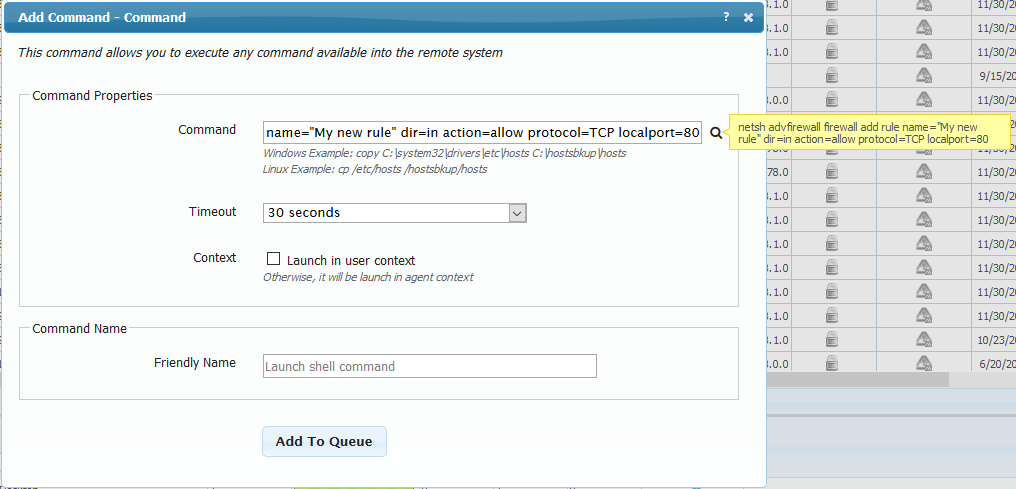
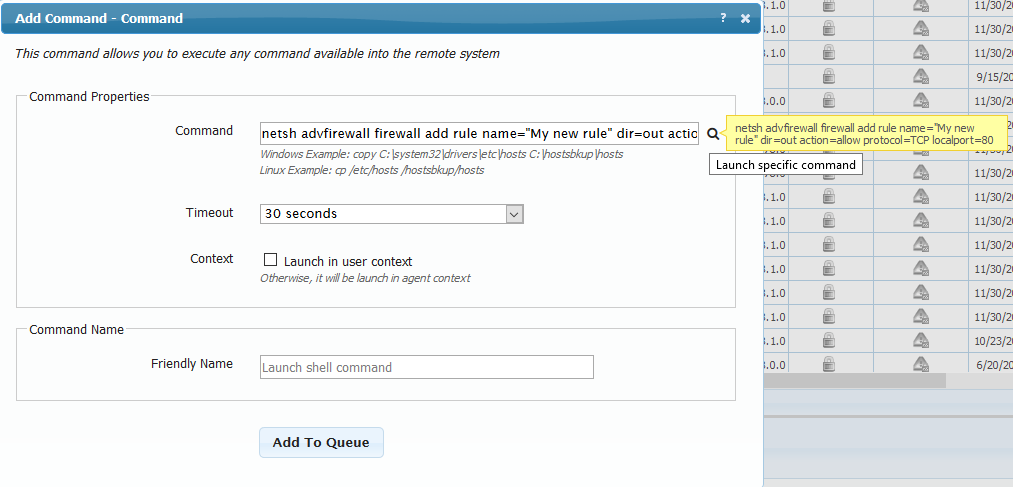
Close TCP port in the firewall of your devices
A) create a firewall rule to close port 80 for ingoing connection : netsh advfirewall firewall add rule name=”My new rule” dir=in action=block protocol=TCP localport=80