How Can We Help?
Created On
byWanPulse
You are here :
< Back
Overview
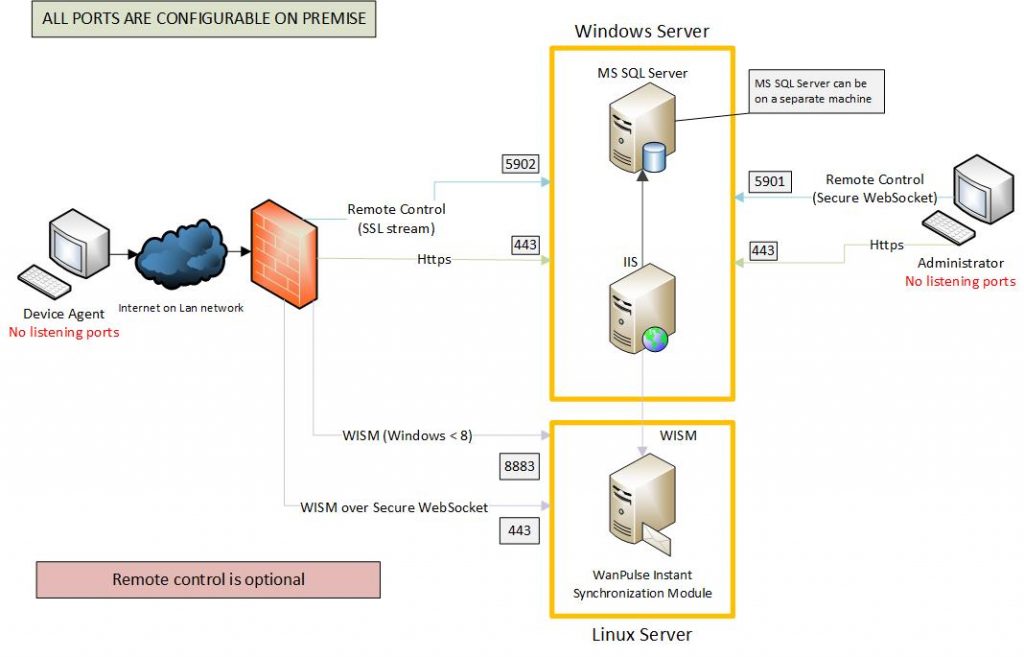
IIS Communication (Mandatory)
- Communicate throught the port 443 in https
- Handle all the communications in a secure way (client => server)
- File Tranfer.
- Task Transfer
- Devices Monitoring
- Maintenance Task / automatic Task
Remote control – VNC (Optionnal)
- Communicate throught the port 5902 by defaut (client => server)
- Allows the Remote Desktop Session feature !
- It’s possible to set the port 80 for compliancy with company firewall (On premise only)
- Connect from the administrator device through the port 5901 (admin device => server)
WISM – Wanpulse Instant Synchronization Module
Please note that if you do not configure this port, then you will be dependent on the pulse frequency to execute tasks, the WISM allows to increase the pulse frequency and still keep high level of reactivity on the server (pulse on demand)
- Communicate throught the port 443 by defaut (client => server) (port 8883 on Windows < 8)
- Synchronize the task publication on the device to allow the instant-publish mode
Discovery (Optionnal)
- Communicate throught the port 9999 by defaut (Server => Client)
- Allows discovery of your clients from the server on the same network
The Pulse System
WIth our system, Every communication is initiated by the client devices, and the server will only answer to the agent requests.
To avoid unecessary network load, Every devices will communicate with the server according to their PULSE. This is a value in seconds that is given to the device by the server.The device will communicate (or pulse) every X seconds, where X is the pulse time.
