How Can We Help?
Find the licensing menu
To renew your current license, you need to click on the help\about icon on your ProVConnect server.
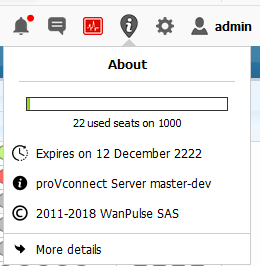
Chose More Details and proceed to the next screen
Then, you will see the following licensing menu
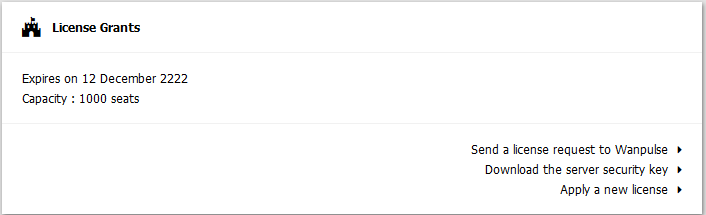
Send a license request to Wanpulse :
This will automatically send an email with your server details to the Provconnect sales team. It uses the SMTP server set on your server. In case it doesn’t work, you can manually download the server security key and send it to sales@wan-pulse.com
Download the server security key :
This will download on your desktop your server security key. Please send it to sales@wan-pulse.com in order to request a new license.
Applying a licence
Once your license request is answered, you will receive a license file. Then click on Apply a new license
Here you can see your license details :
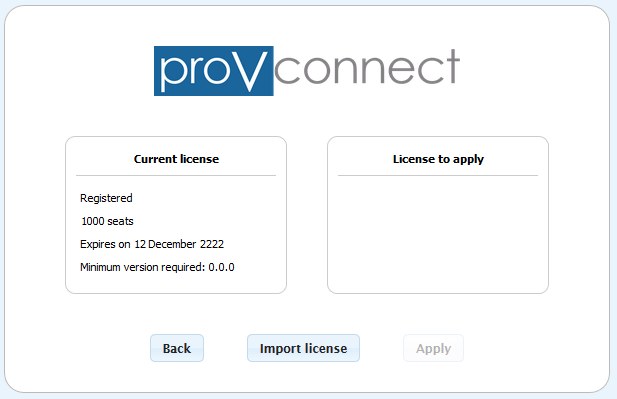
Import your new license file by clicking on Import License
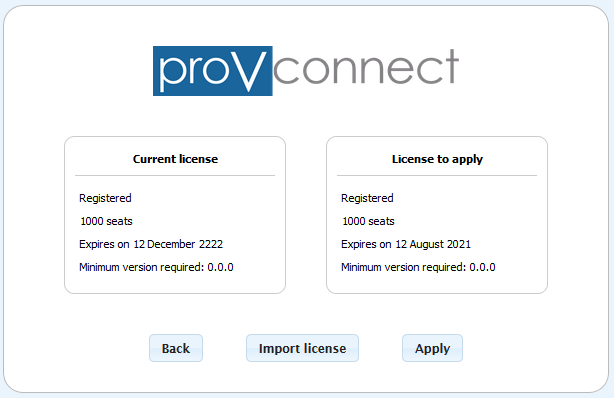
You can compare both license details. If everything is OK, then Apply the license and your provconnect server is now unlocked !
